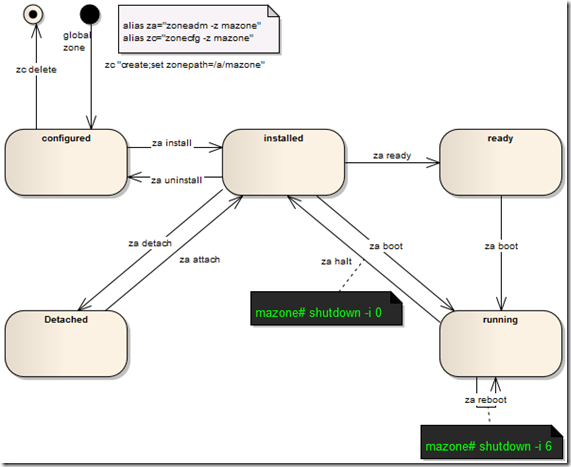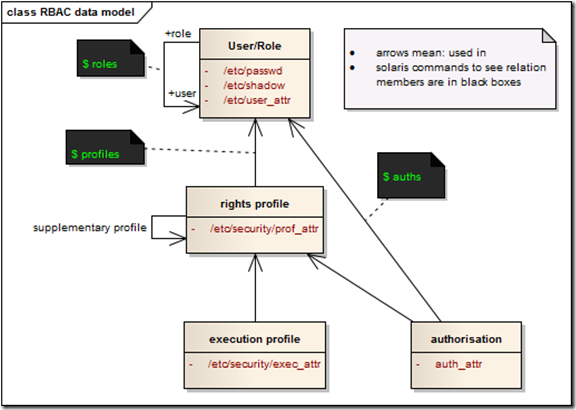Managing lists has always been a pain in MS Word.
My most recent issue: whenever you change an item in a list in MS Word 2007, the whole list tends to change along and you see the dreaded lightning icon, indication MS Word did more than you asked:
Sometimes you don't want that, e.g. i could use different bullets within a list level to convey a special meaning:
This tip gave me a solution: If you only want to change one item in the list, select the end of paragraph mark of the item (supposing you have enabled displaying these) and then change the bullet. Your modification will be limited to this one bullet.